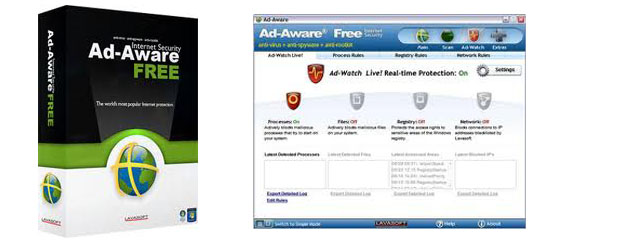สุวิภา วรรณสาธพ ผู้อำนวยการ เขตอุตสาหกรรมซอฟต์แวร์ประเทศไทย หรือซอฟต์แวร์พาร์ค อัพเดตอุตสาหกรรมซอฟต์แวร์ไทยในสายตาต่างชาติ ให้ฟังว่า “การ์ตเนอร์กรุ๊ป” ได้ประกาศให้ประเทศไทยติดอันดับ 1 ใน 30 ประเทศทั่วโลก เป็นแหล่งรับพัฒนาซอฟต์แวร์ที่มีความน่าสนใจมากที่สุดโดยยกให้ไทยเป็น "New Comer" ซึ่งถือเป็นปีแรกที่ไทยได้เข้าไปมีบทบาทสร้างชื่อในอุตสาหกรรมซอฟต์แวร์ระดับโลก
"ถือเป็นปีแรกที่ไทย กำลังได้รับความสนใจจากตลาดต่างประเทศ โดยเฉพาะในช่วงวิกฤตที่เกิดขึ้น ทำให้ตลาดในยุโรปให้ความสนใจประเทศในเอเชียเป็นพิเศษ โดยไทยเองก็มีหลายประเทศมองเห็น ซึ่งปัจจุบันประเทศไทยมีบริษัทซอฟต์แวร์ที่ได้มาตรฐาน CMMI ซึ่งเป็นการให้มาตรฐานของบริษัทซอฟต์แวร์ทั่วโลก ขณะนี้เราอยู่อันดับ 3 ในเอเชียตะวันออกเฉียงใต้ รองจากมาเลเซีย และฟิลิปปินส์ ซึ่งสิ้นปีนี้เราหวังว่าจะขึ้นไปเป็นที่ 2 ในระดับภูมิภาคให้ได้"
ปัจจุบันมีบริษัทซอฟต์แวร์ในไทยราว 24 บริษัทที่ได้รับมาตรฐานดังกล่าว โดยสิ้นปีนี้ คาดว่า จะมีเพิ่มขึ้นเป็น 40 บริษัท
ส่งซอฟต์แวร์บุกยุโรปปีแรก
ล่าสุด ปีนี้ซอฟต์แวร์พาร์คได้วางแนวทางการรุกตลาดเข้าสู่ยุโรปอย่างเป็นรูปธรรม โดยได้ร่วมเป็นพันธมิตรกับหน่วยงานซีบีไอ (Centre for the promotion of Imports from developing countries: CBI) คัดเลือก 8 บริษัทซอฟต์แวร์ไทยเพื่อเป็นกลุ่มแรกในการทำตลาด
โดยซีบีไอ ซึ่งเป็นหน่วยงานสังกัดกระทรวงการต่างประเทศ ของประเทศเนเธอร์แลนด์ ที่เป็นองค์กรอิสระขึ้นตรงกับหน่วยงานความร่วมมือระหว่างประเทศ และมีบทบาทในการพัฒนา ช่วยเหลือการพัฒนาทางด้านการค้า การผลิต การส่งออก ผ่านรูปแบบของการฝึกอบรมทักษะ ที่ปรึกษา การให้เงินสนับสนุน และเป็นองค์กรที่มีพันธมิตรในต่างประเทศทั่วโลก
ข้อตกลงนั้นทางซีบีไอกับซอฟต์แวร์พาร์คจะอยู่ภายใต้สัญญาความช่วยเหลือ 6 ปี คือตั้งแต่ปี 2008-2014 ในชื่อโปรแกรม "CBI IT outsourcing Export Coaching Program"
โครงการนี้ จะเน้นให้ความช่วยเหลือ และเตรียมความพร้อมให้บริษัทซอฟต์แวร์ที่มีศักยภาพในประเทศไทยสามารถเข้าไปทำตลาดในสหภาพยุโรปได้ รวมทั้งถ่ายทอดความรู้ทั้งในเชิงเทคนิค การตลาด กฎหมาย และจัดหากิจกรรมทางด้านการตลาด เพื่อจัดทำกลยุทธ์และยกระดับความสามารถเทียบเท่ามาตรฐานซอฟต์แวร์ของประเทศกลุ่มสหภาพยุโรป
เบื้องต้นทางซีบีไอ ได้เข้ามาคัดเลือกตัวแทนซอฟต์แวร์ของไทย โดยความร่วมมือของซอฟต์แวร์พาร์ค และมีบริษัทที่ผ่านการประเมินในปีนี้จำนวน 8 บริษัท ได้แก่ เอ็มเฟค ผู้พัฒนาและให้บริการระบบเทคโนโลยีสารสนเทศรายใหญ่, เอสเอสซี โซลูชัน ผู้นำทางด้านกรีน ซอฟต์แวร์ในระดับโลก โดยเฉพาะโซลูชันด้านการจัดการน้ำ, บริษัทเอไอซอฟต์ผู้เชี่ยวชาญทางด้านซอฟต์แวร์เพื่อการท่องเที่ยว ระบบการจองตั๋วผ่านอินเทอร์เน็ต, บริษัททีมเวิร์ค ผู้ผลิตซอฟต์แวร์ทางด้านคอราบอเรทีฟ, บริษัทพร้อมท์นาว ผู้ผลิตเกมบนโทรศัพท์มือถือ
บริษัทไทยเควส ผู้นำทางด้านซอฟต์แวร์การจัดการด้านข้อมูลต่างๆ ด้วยเทคโนโลยีของเสิร์ชเอ็นจิ้นอัจฉริยะ, บริษัท สุวิเทค (SUVITECH) ผู้นำซอฟต์แวร์ด้านโทรคมนาคม, บริษัทไอซ์ โซลูชั่นทำโอเพ่นซอร์ส
เวิร์กชอปร่วมกับมือโปรฯ
โดยเกณฑ์การคัดเลือกนั้น พิจารณาจากบริษัทที่มีศักยภาพ ตั้งแต่ผลประกอบการ กำลังคน ความสำเร็จของบริษัทในตลาดท้องถิ่น และความเป็นผู้ประกอบการ โดยทุกบริษัทต้องผ่านกระบวนการสัมภาษณ์ความพร้อม ศักยภาพและเข้าร่วมการทำเวิร์กชอป ซึ่งทางซีบีไอได้ส่งที่ปรึกษาที่มีความชำนาญด้าน ไอที เอาต์ซอร์สซิ่งในตลาดสหภาพยุโรปจำนวน 2 คนเข้ามาให้ความรู้และคัดเลือกบริษัทซอฟต์แวร์กลุ่มแรกไปตั้งแต่ปลายไตรมาส 3 ปีที่แล้ว จนได้ประกาศผลไปเมื่อเดือนมกราคมที่ผ่านมา
หลังจากนั้น ทางซอฟต์แวร์พาร์คกับซีบีไอได้ส่งตัวแทนซอฟต์แวร์ทั้ง 8 บริษัทไปอบรมที่เนเธอร์แลนด์ช่วงปลายเดือนมกราคมที่ผ่านมา ร่วมกับกลุ่มประเทศพันธมิตรในโปรแกรม CBI ITO outsourcing 2008-2012 ทั้งสิ้น 8 ประเทศ ได้แก่ ไทย, อาร์มาเนีย, ศรีลังกา, ปากีสถาน, โคลัมเบีย, เวียดนาม, ฟิลิปปินส์ และบังคลาเทศ ทั้งหมด 68 บริษัท
“ถึงวันนี้เราได้ผ่านการฝึกตัวแทนซอฟต์แวร์เพื่อไปบุกตลาดอียู ในขั้นที่ 3 จาก 4 ขั้นตอนที่ตั้งไว้ ซึ่งนับจากนี้ทั้ง 8 รายพร้อมแล้วจะเข้าไปทำตลาดนี้อย่างจริงจัง โดยประเดิมด้วยซอฟต์แวร์ของเอ็มเฟคในงานซีบิท ประเทศเยอรมันที่จะถึงนี้ ซึ่งทางซีบีไอ จะออกค่าใช้จ่ายเกี่ยวกับพื้นที่การแสดงสินค้าทั้งหมด และหลังจากนั้นบริษัทซอฟต์แวร์ที่เหลือจะได้รับสิทธิ์ในการไปออกงานนิทรรศการต่างๆ ในยุโรปโดยไม่คิดมูลค่าต่อไป” สุวิภา กล่าว
อย่างไรก็ตาม ทางบริษัทซอฟต์แวร์ทั้ง 8 ราย จะต้องส่งแผนการส่งออก (Export Marketing Plan) ในปีนี้ให้กับซีบีไอและซอฟต์แวร์พาร์คพิจารณา ซึ่งทั้งสองหน่วยงานจะส่งทีมที่ปรึกษาเข้าไปปรับแต่งทางกลยุทธ์ เพื่อทำให้แผนมีความเป็นไปได้ในการทำตลาดสหภาพยุโรปอย่างเป็นไปได้สูงสุด
เล็งชิงส่วนแบ่งตลาดซอฟต์แวร์ยุโรป
"ความร่วมมือครั้งนี้ ทำให้ซอฟต์แวร์พาร์ค สามารถรวบรวมฐานข้อมูลผู้ผลิตซอฟต์แวร์ของไทยและแผนการสร้างภาพลักษณ์การตลาดซอฟต์แวร์ประเทศไทยให้เป็นที่รู้จักในต่างประเทศได้ดีขึ้น ซึ่งจะประกอบไปด้วยการรวบรวมข้อมูลเกี่ยวกับศักยภาพตลาด กลุ่มผู้ประกอบการ การสนับสนุนทางภาครัฐบาลเพื่อสร้างความเชื่อมั่นแก่กลุ่มลูกค้าในตลาดยุโร ซึ่งปัจจุบันยอดส่งออกซอฟต์แวร์ไทยยังแค่ 4,500 ล้านบาท ซึ่งถือว่าเล็กมาก"
โดยปัจจุบันตลาดไอที เอาต์ซอร์สในยุโรปมีมูลค่าการตลาดปี 51 สูงถึง 207.2 ล้านล้านยูโร โดยคาดว่าปีนี้จะเพิ่มขึ้นเป็น 231.2 ล้านยูโร ถือเป็นตลาดใหญ่ ที่เปิดโอกาสให้ทั้ง 8 บริษัทซอฟต์แวร์ไทยได้เข้าไปมีบทบาทในตลาด สร้างแบรนด์ และสร้างธุรกิจนอกประเทศให้มากขึ้น
ด้านความเห็นของทั้ง 8 บริษัทซอฟต์แวร์ หนึ่งใน 8 บริษัทซอฟต์แวร์ไทยให้ความเห็นว่า การบุกตลาดซอฟต์แวร์ในยุโรปครั้งนี้ ถือว่าเป็นการปูทางให้กับบริษัทซอฟต์แวร์ไทยรายอื่นๆ ได้แสดงฝีมือ โดยใน 4 ปีแรกอย่างน้อยทั้ง 8 บริษัทน่าจะได้โปรเจ็กต์ลูกค้ารายละ 1-2 โปรเจ็กต์ ซึ่งคิดเป็นมูลค่าโปรเจ็กต์ตั้งแต่ระดับแสนยูโร จนถึง 2 ล้านยูโรขึ้นไป
อย่างไรก็ตาม การเข้าร่วมโครงการครั้งนี้ แต่ละบริษัทเสียค่าใช้จ่ายบริษัทละ 1 พันยูโรให้กับซีบีไอ ซึ่งจ่ายครั้งเดียวในระยะเวลาโปรเจ็กต์ 6 ปี ขณะที่ซีบีไอจะให้เป็นเงินทุนค่าใช้จ่ายสำหรับการเวิร์กชอปที่ประเทศเนเธอร์แลนด์รายละ 800 ยูโร เท่ากับว่า บริษัทก็เสียค่าใช้จ่ายเพียง 200 ยูโรในโปรเจ็กต์ครั้งนี้ แต่หากทั้ง 8 บริษัทต้องร่วมออกบูธในนิทรรศการงานไอทีในต่างประเทศในช่วง 6 ปี ทางซีบีไอก็อาจจะสนับสนุนเงินบางส่วน ขณะเดียวกัน ทั้ง 8 บริษัทก็อาจต้องเสียค่าใช้จ่ายเองด้วย ซึ่งอยู่กับข้อตกลง หรือการเจรจา
นอกจากนี้ ซอฟต์แวร์พาร์ค ยังมีโปรเจ็กต์ลักษณะเดียวกันนี้ กับประเทศสหรัฐอเมริกา และประเทศจีนด้วย ซึ่งที่ผ่านมา มีบริษัทซอฟต์แวร์ไทยเข้าไปเปิดตลาดในอเมริกาแล้ว 10 บริษัท ส่วนที่จีนอยู่ระหว่างการคัดเลือก คาดว่าจะทราบผลเร็วๆ นี้
อุปสรรคซอฟต์แวร์ไทย
ขณะที่อีกฟากหนึ่ง กูรูแวดวงซอฟต์แวร์ไทย เคยบอกว่า อุปสรรคสำคัญของอุตฯ นี้ คือ ไม่มีใครให้การสนับสนุนในระยะยาว เพื่อให้เกิดการพัฒนาต่อยอดที่จริงจัง ผู้ประกอบการที่มีแนวความคิดดีๆ ทำซอฟต์แวร์ดีๆ ต้องล้มหายตายจาก หนีไปทำธุรกิจอื่นเพราะทำซอฟต์แวร์ขายแล้วไปไม่รอด ไม่มีทุนที่จะพัฒนาต่อ ไม่มีสถาบันการเงินให้ความเชื่อมั่น
นอกจากซอฟต์แวร์พาร์คจะผลักดันหลายบริษัทซอฟต์แวร์ไทยเข้าสู่ตลาดยุโรปแล้ว ปีนี้ยังมีความร่วมมือระหว่าง สวทช, สมาคมผู้ประกอบการธุรกิจร่วมทุน, ตลาดหลักทรัพย์แห่งประเทศไทย, ซอฟต์แวร์พาร์ค, ไทยแลนด์ ไซน์พาร์ค ในการจัดเวทีพบปะระหว่างผู้ประกอบการซอฟต์แวร์ไทย และแหล่งเงินทุน ครั้งล่าสุด อาจเป็นอีกก้าวสำคัญที่จะทำให้อุตฯ ซอฟต์แวร์ไทยมีสัดส่วนการลงทุนในประเทศที่มากกว่า 0.58%
จะบอกว่า ปีนี้ เป็นปีแห่งโอกาสของอุตฯ ซอฟต์แวร์ไทยแบบเข้าใกล้ความจริงมากที่สุดก็ว่าได้ จากนี้ไปคงต้องรอพิสูจน์ความสามารถของผู้ประกอบการซอฟต์แวร์ไทย ว่าจะไปได้ไกลแค่ไหน...